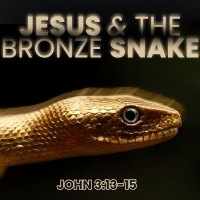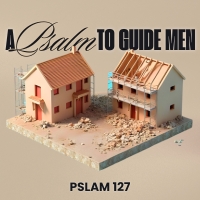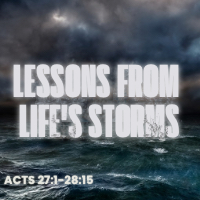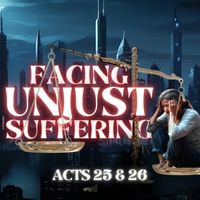Virtual Bible Study – Spring 2020
Even the most mature believers face dark nights of the soul. During those times God seems distant, his Word feels dry, and the vibrant intimacy we knew before seems absent leaving us wondering, “Where is the Lord in this?” In Psalm 119, we will hear the words of King David who experienced similar seasons of life. Serving as the anchor for the study, Psalm 119 demonstrates the power of God’s Word in the lives of believers and its ability to provide a warm blanket for the soul.
The study will have three components. Components one and two you do yourself, while component 3 is done as a group by joining a video conference via zoom. Let me explain how it will work.
1) (15 min.) WATCH VIDEO. You watch the teaching session on Right Now Media, which is like the netflix of Christian resources. Here is the link to the homepage of the study.
https://www.rightnowmedia.org/Content/Series/257957
From the homepage of the series (link above), choose the session for the matching date as follows
June 11: session 10 (Final session)
Please note: if you have not yet used Right Now media, you need to set up a profile by clicking here first
https://accounts.rightnowmedia.org/Account/Invite/ONWARD?returnUrl=https://www.rightnowmedia.org/Account/Media/InviteReturn
2) (20 min.) – OPTIONAL – QUESTIONS. You do the Bible study questions that are provided by clicking the orange “download” button next to PARTICIPANTS HANDOUTS on the homepage of the Psalm119 series (see first link above).
THIS STEP is optional.
3) (60 min.) GROUP DISCUSSION USING ZOOM. Pick a time that works best for your schedule, and then join the virtual bible study discussion group using ZOOM for a 1 hour discussion. There will be two times to choose from. Thursdays, at 10am OR Thursdays, at 7pm. Here are the instructions for phone/tablet/ipad users, followed by instructions for computer users.
Instructions for Phone/Tablet/Ipad users
-if you haven’t yet downloaded the ZOOM cloud meeting app, go to App Store/Google play store and download ZOOM (zoom.us)
-when you open it up, click on the blue ‘join a meeting’ tab.
-Enter the meeting ID as follows
For thursday 10am enter 173843937
For thursday 7pm enter 903567957
-Choose option to ‘join with video’
-Choose ‘call using internet audio’
And you should be good to go
Instructions for Computer users
to join the group discussion THURSDAY at 10:00 AM, cut and paste this link into your webbrowser
https://us04web.zoom.us/j/173843937
to join the group discussion THURSDAY at 7:00 PM, cut and paste this link into your webbrowser
https://us04web.zoom.us/j/903567957
TAKE NOTE. If you haven’t used ZOOM on your computer before it will ask you to first download and install the zoom software. Say yes. Once downloaded, run it.
It may then ask you to open the URL zoom launcher. open it. It will then ask if you want to join in computer audio, click on that and you will be able to join.
One final thing. It is probably obvious, but you will need about 30 minutes of time dedicated to the first two steps above before joining the group discussion. So, give yourself some unhurried time, in the next few days, to dig into God’s Word.